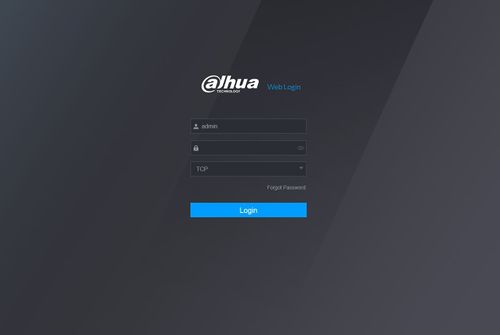Looking to get more precise alerts from your Dahua CCTV system? Dahua’s Smart Motion Detection (SMD) is a powerful feature that helps filter out false alarms by focusing only on the movements that matter — people and vehicles. In this guide, we’ll show you how to quickly set up SMD through your Dahua device’s WebUI.
What is Smart Motion Detection (SMD)?
Smart Motion Detection (SMD) takes your standard motion detection a step further. Instead of simply reacting to any movement — like rustling leaves or passing animals — SMD uses advanced AI algorithms to identify and trigger alerts only for humans or motor vehicles moving in the camera’s view. This greatly reduces false alarms and ensures you only get notifications that truly matter.
Prerequisites
Before starting, make sure:
-
You have a Dahua device that supports SMD.
-
Your device is connected to your network, and you can access its WebUI.
Step-by-Step Guide: Setting Up SMD
Follow these simple steps to enable SMD on your Dahua device via the WebUI:
1. Log Into the WebUI
-
Enter your device’s IP address into your web browser.
-
Log in using your admin credentials.
2. Navigate to AI Settings
-
Click the AI tab on the main menu.
3. Access SMD Parameters
-
Click Parameters > SMD in the side menu.
4. Select Your Channel and Configure Settings
-
Use the drop-down box to select the Channel you wish to configure.
-
Adjust the Sensitivity Level as needed:
-
Low – Filters out more minor movement.
-
Middle – Balanced sensitivity.
-
High – More responsive to smaller movements.
-
-
Check the box for Person and/or Vehicle to enable object filtering for motion detection.
5. Save Your Settings
-
Click Save to apply your changes.
Congratulations! You’ve successfully enabled SMD on your Dahua CCTV system. Now, your cameras will intelligently detect and alert only for people or vehicles, helping you focus on real security threats.
Why Buy Dahua From CCTV Tradie?
-
Expert Advice: Our team of licensed security professionals can help you choose the right Dahua products and guide you through setup.
-
Australian Stock & Warranty: All products are sourced from official Australian distributors, ensuring genuine products and local warranty support.
-
Competitive Pricing: We offer competitive pricing without compromising on quality or support.
-
Technical Support: Get help from our experienced technicians for both pre-sale advice and after-sale support.
-
Fast Shipping: Quick dispatch and reliable delivery Australia-wide.
At CCTV Tradie, we’re not just a retailer — we’re your security partner.
Ready to upgrade your security with Dahua’s Smart Motion Detection? Browse our range of Dahua CCTV cameras and recorders here or contact the CCTV Tradie team today for expert advice!